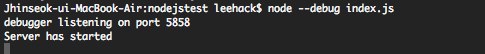buildscript {
repositories {
jcenter()
}
dependencies {
classpath 'com.android.tools.build:gradle-experimental:0.4.0' }
}
apply plugin: 'com.android.model.library'
model {
android {
compileSdkVersion = 23 buildToolsVersion = "23.0.2"
defaultConfig.with {
minSdkVersion.apiLevel = 19 targetSdkVersion.apiLevel = 23 }
}
compileOptions.with {
sourceCompatibility=JavaVersion.VERSION_1_7
targetCompatibility=JavaVersion.VERSION_1_7
}
android.ndk {
moduleName = "libName" cppFlags.add("-DANDROID_NDK")
cppFlags.add("-fexceptions")
ldLibs.addAll(["android", "log", "GLESv2", "dl", "jnigraphics", "z"])
stl = "stlport_static"
abiFilters.add("armeabi")
abiFilters.add("armeabi-v7a")
abiFilters.add("arm64-v8a")
abiFilters.add("x86")
abiFilters.add("x86_64")
}
android.sources {
main {
jni {
dependencies {
library file("src/main/jniLibs/armeabi/prebuiltSharedlib.so") abi "armeabi" library file("src/main/jniLibs/armeabi-v7a/prebuiltSharedlib.so") abi "armeabi-v7a"
library file("src/main/jniLibs/arm64-v8a/prebuiltSharedlib.so") abi "arm64-v8a"
library file("src/main/jniLibs/x86_64/prebuiltSharedlib.so") abi "x86_64"
library file("src/main/jniLibs/x86/prebuiltSharedlib.so") abi "x86"
}
}
}
}
}
dependencies {
compile fileTree(dir: 'libs', include: ['*.jar'])
}
Just stuffs
Friday, November 20, 2015
Example for gradle build script for Android library module with native code and prebuilt .so
It's still an experimental feature but quite matured now.
Monday, February 13, 2012
Node.js debug on Eclipse
1. Google Chrome developer tool 설치
Help->Install new software->"http://chromedevtools.googlecode.com/svn/update/dev/" 입력 후 아래와 같이 Google Chrome Developer tool 선택하여 설치
2. Eclipse를 실행해서 Debug perspective로 이동.
*벌래모양이 보이지 않는 경우: windows->open perspective->Other->debug
3. Node.js를 debug모드로 실행: $node --debug index.js
4. Run->Debug configuration에서 Standalone V8 VM에 커서 둔 후 new버튼 클릭
*Port를 5858로 지정 후 Debug버튼 클릭
5. 원하는 곳에 bp 찍고 debugging 시작!!
Tuesday, December 13, 2011
DrewGaren.com: Nexus S - ICY+ S version 1.0
기다리던 롬! 이제 플래싱 할시간!!
여러가지 롬들 사용해봤지만 Nexus S용 ICS롬은 DrewGaren ROM이 제일 맘에 든다.
구글 지원들이 Official ICS ROM 사용중이라고 하니 공식 릴리즈 되기 전까지는 큰 문제 없으면 이 롬에 정착 할 듯. <-- 플래싱 해보니.. 너무 문제가 많다. 다시 Beta ROM으로 복원 -_-;
DrewGaren.com: Nexus S - ICY+ S version 1.0: Nexus S Rom - ICY+ S version 1.0 The first stable release of Android 4.0.1 Ice Cream Sandwich from DrewGaren. Minus, fully enabled camera e...
여러가지 롬들 사용해봤지만 Nexus S용 ICS롬은 DrewGaren ROM이 제일 맘에 든다.
구글 지원들이 Official ICS ROM 사용중이라고 하니 공식 릴리즈 되기 전까지는 큰 문제 없으면 이 롬에 정착 할 듯. <-- 플래싱 해보니.. 너무 문제가 많다. 다시 Beta ROM으로 복원 -_-;
DrewGaren.com: Nexus S - ICY+ S version 1.0: Nexus S Rom - ICY+ S version 1.0 The first stable release of Android 4.0.1 Ice Cream Sandwich from DrewGaren. Minus, fully enabled camera e...
Subscribe to:
Posts (Atom)