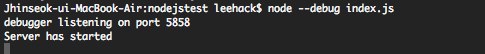1. Google Chrome developer tool 설치
Help->Install new software->"http://chromedevtools.googlecode.com/svn/update/dev/" 입력 후 아래와 같이 Google Chrome Developer tool 선택하여 설치
2. Eclipse를 실행해서 Debug perspective로 이동.
*벌래모양이 보이지 않는 경우: windows->open perspective->Other->debug
3. Node.js를 debug모드로 실행: $node --debug index.js
4. Run->Debug configuration에서 Standalone V8 VM에 커서 둔 후 new버튼 클릭
*Port를 5858로 지정 후 Debug버튼 클릭
5. 원하는 곳에 bp 찍고 debugging 시작!!